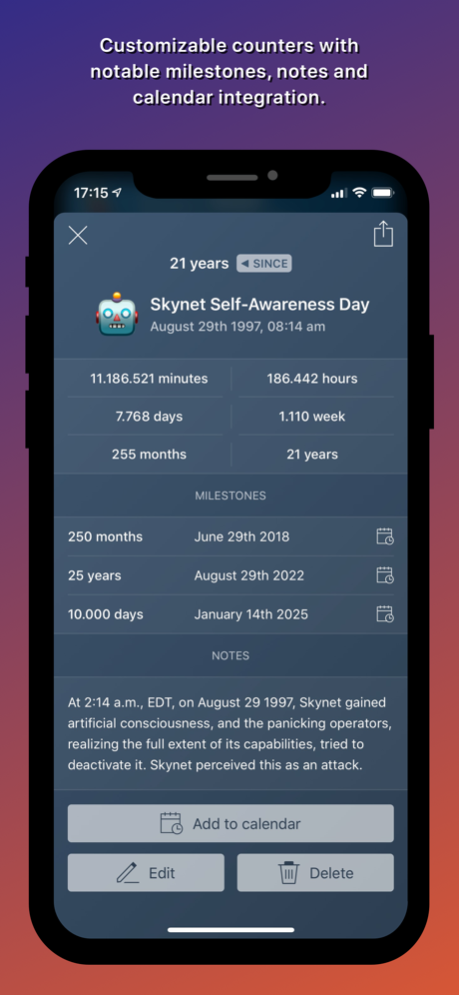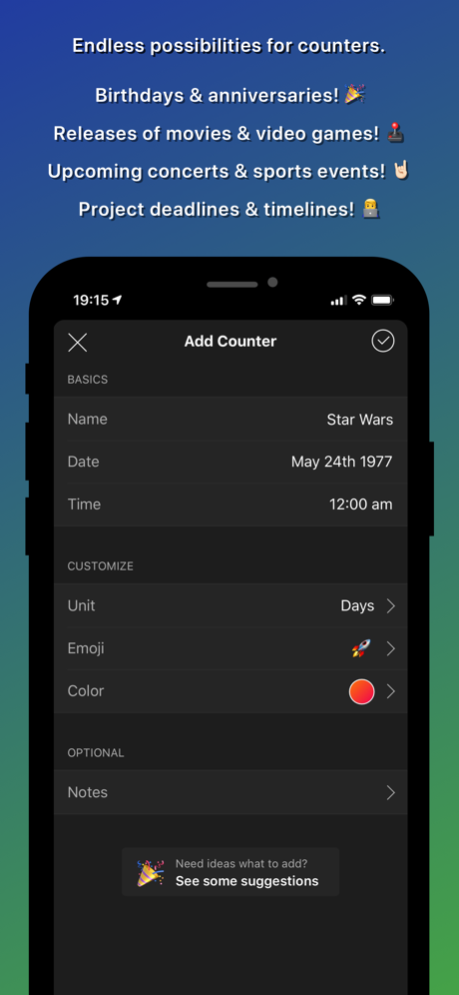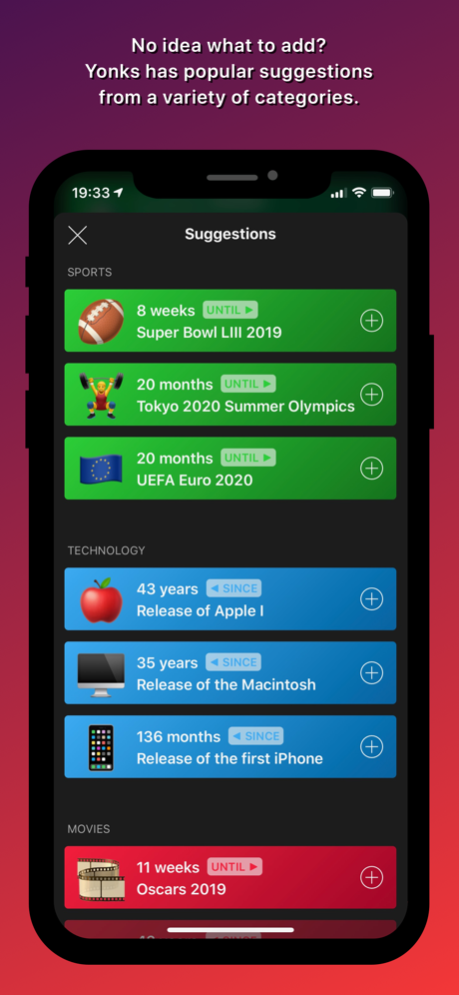Yonks – Day Counter 1.1.0
Continue to app
Paid Version
Publisher Description
Yonks is a day counter app for past and future events, you would like to remember.
Ever wondered how many days have been passed since you were born or since you've been married? How many weeks are left until your next vacation starts or a project must be finished? Are you counting the days since you've started your diet, daily workout or quit smoking? How many hours until a highly anticipated movie opens or the new awesome video game will be released?
Yonks (British slang for "a long time") helps you to keep track of all of these dates and their notable milestones. :)
KEY FEATURES
- Fully customizable counters: Choose between counting minutes, hours, days, weeks, months or years and select a custom emoji and color for every counter.
- Milestones: See when a notable milestone occurs (e.g. "When is your 1000 day anniversary?") and add it to your calendar.
- Sortable lists: Order your counters manually, alphabetically, increasing or decreasing by date or by color.
- Notes: Need to remember more than just a date? No problem, just add a custom note to your counter.
- Suggestions: No idea what to add? Yonks has a growing list of popular counters from a variety of categories (holidays, history, sports, movies, games, ...) for you to add with one tap.
- Customizable date and time formats: Just change the date, time and number formats according to your personal preferences.
Dec 29, 2023
Version 1.1.0
- NEW: Modernized appearance of the counters, icons and menus
- NEW: Added a preview, which is showing the currently added/edited counter
- IMPROVEMENT: Improved compatibility with new OS versions
About Yonks – Day Counter
Yonks – Day Counter is a paid app for iOS published in the Office Suites & Tools list of apps, part of Business.
The company that develops Yonks – Day Counter is Stefan Grund. The latest version released by its developer is 1.1.0.
To install Yonks – Day Counter on your iOS device, just click the green Continue To App button above to start the installation process. The app is listed on our website since 2023-12-29 and was downloaded 1 times. We have already checked if the download link is safe, however for your own protection we recommend that you scan the downloaded app with your antivirus. Your antivirus may detect the Yonks – Day Counter as malware if the download link is broken.
How to install Yonks – Day Counter on your iOS device:
- Click on the Continue To App button on our website. This will redirect you to the App Store.
- Once the Yonks – Day Counter is shown in the iTunes listing of your iOS device, you can start its download and installation. Tap on the GET button to the right of the app to start downloading it.
- If you are not logged-in the iOS appstore app, you'll be prompted for your your Apple ID and/or password.
- After Yonks – Day Counter is downloaded, you'll see an INSTALL button to the right. Tap on it to start the actual installation of the iOS app.
- Once installation is finished you can tap on the OPEN button to start it. Its icon will also be added to your device home screen.